برنامج Windows 7 USB/DVD Download tool لعمل أى نسخة ويندوز xp ,7,8على فلاشة usbTo make or create a bootable Windows 7 USB flash drive or DVD to install Windows 7use the Windows 7 USB/DVD Download Tool (WUDT),which is also known simply as ISO Tool
The
Windows 7 USB/DVD Download tool allows you to create a copy of your
Windows 7 ISO file on a USB flash drive or a DVD. To create a bootable
DVD or USB flash drive, download the ISO file and then run the Windows 7
USB/DVD Download tool. Once this is done, you can install Windows 7
directly from the USB flash drive or DVD.
The ISO file contains
all the Windows 7 installation files combined into a single uncompressed
file. When you download the ISO file, you need to copy it to some
medium in order to install Windows 7. This tool allows you to create a
copy of the ISO file to a USB flash drive or a DVD. To install Windows 7
from your USB flash drive or DVD,kgadsoft.7olm.org/t86-topic all you need to do is insert the USB
flash drive into your USB port or insert your DVD into your DVD drive
and run Setup.exe from the root folder on the drive.
Note: You
cannot install Windows 7 from the ISO file until you copy it to a USB
flash drive or DVD with the Windows 7 USB/DVD Download tool and install
from there.
The copy of the ISO file that the Windows 7 USB/DVD
Download tool creates is bootable. Bootable media allows you to install
Windows 7 without having to first run an existing operating system on
your machine. If you change the boot order of drives in your computer's
BIOS, you can run the Windows 7 installation directly from your USB
flash drive or DVD when you turn on your computer. Please see the
documentation for your computer for information on how to change the
BIOS boot order of drives.
متوافق مع







