Admin
Admin

المهنه : 
المزاج : 
رقم العضويه : 1
الجنس :  بلدي : مصر بلدي : مصر
عدد المساهمات : 9442
نقاط : 26681
تاريخ الميلاد : 01/01/1991
تاريخ التسجيل : 14/04/2011
العمر : 33
الموقع المفضل : منتدي
 |  موضوع: من اقوي برامج تصميم الصور موضوع: من اقوي برامج تصميم الصور  الجمعة مايو 24, 2013 12:41 am الجمعة مايو 24, 2013 12:41 am | |
| حصريا عملاق تصميم وتعديل الصور الغنى عن التعريف Ashampoo Photo Commander 10.1.2 Final حصريا عملاق تصميم وتعديل الصور الغنى عن التعريف Ashampoo Photo Commander 10.1.2 Final [size=21]
Ashampoo Photo Commander 10.1.2 Final
متحدي جديد للفوتوشوب ... بل يتعدى الفوتوشوب في إمكانات كثيرة ...وجد لحل
هذه المشكلة و هي إن أجهزة الكمبيوتر في عصرنا الحاضر مليئة بالصور و
بملفات الفيديو و بالملفات الصوتية مع العديد من الصيغ المختلفة و من
العديد من المصادر المختلفة بحيث إن إدارة كل تلك الملفات و متابعتها قد
يكون صعبا جدا و قد تحتاج لإستعمال عدة برامج مختلفة - واحد لتنظيم
الملفات ، و آخر لمشاهدة الصور و واحد لعرض ملفات الفيديو و واحد آخر
للإستماع إلى الملفات الصوتية و فوق ذلك واحد آخر لتحرير الصور و آخر لعمل
ألبومات صور و هكذا.. فهو يعتبر مركز التحكم لكل تلك الملفات سواء ملفات
الوسائط مثل الصور أو ملفات الفيديو أو الملفات الصوتية . بالأضافة إلى
القدرة على أدارة كافة
تلك الملفات إما بالعرض أو بالإستماع أو بالتحرير أو بالتعديل أو بغير ذلك
، حيث يوفر عليك الوقت الذي تقضيه بحثا هنا و هناك عن برنامج آخر
Ashampoo Photo Commander 9 is the ideal
companion for all management, optimization and editing processes
concerning your digital photos. The miniature view in the user
interface allows you to get an overview of your photo collection or
rather photos in a folder. Of course, you can also sort your photos
according to date and time when the photo was taken (“calendar
overview”) or you can filter the photos according to different criteria,
e.g. only .jpg files, not older than two month or tagged with a
certain term.
Here are some key features of
"Ashampoo Photo Commander"
3D hardware acceleration:
New, more efficient media database:
Drag & Drop virtual albums:
Create panorama images:
Slide shows with “Ken Burns” effect:
Digital camera and scanner importer:
Improved Callout tool:
Media browser enhancements:
Find duplicate images with different names:
Batch Processing:
Quick-Fix Tools:
Creativity and Productivity Tools:
Audio and Video:
Skins and Plugins:
New Features
Improved Virtual Albums:
· Easily import or export selected albums
· M3U and MFAList file are automaticlly imported as albums
· Playlists and file basket content is now shown as album allowing the user to filter
· the files with the same options as if those files would be in the same directory
All New Groupview:
· The Browser received a major visual lift up by introducing a new group view mode
· All miniatures can be grouped by different predefined categories like creation month
· file type, camera model, tags, creator, A..Z, etc
· The miniatures share a new visual style showing only slightly zoomed parts of the photo
· without any other information in order to not irritate the user. Among selecting or
· hovering a photo additional information like filename or creation date is shown
· The classic view styles are still fully accessible and configurable
 | |
|





